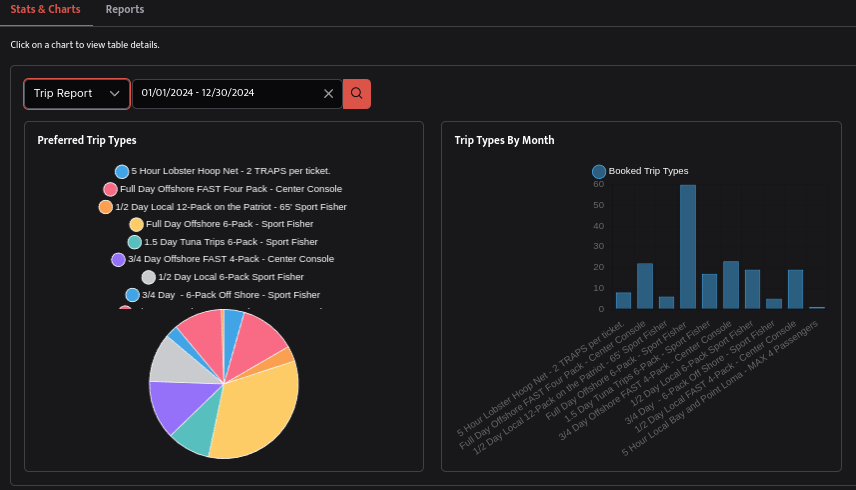Reporting & Analytics
This tool allows for fluid and thorough auditing of all finalized trips. You can view cost, sell for, profit, profit margin, and see a number of various graphs to visualize the data.
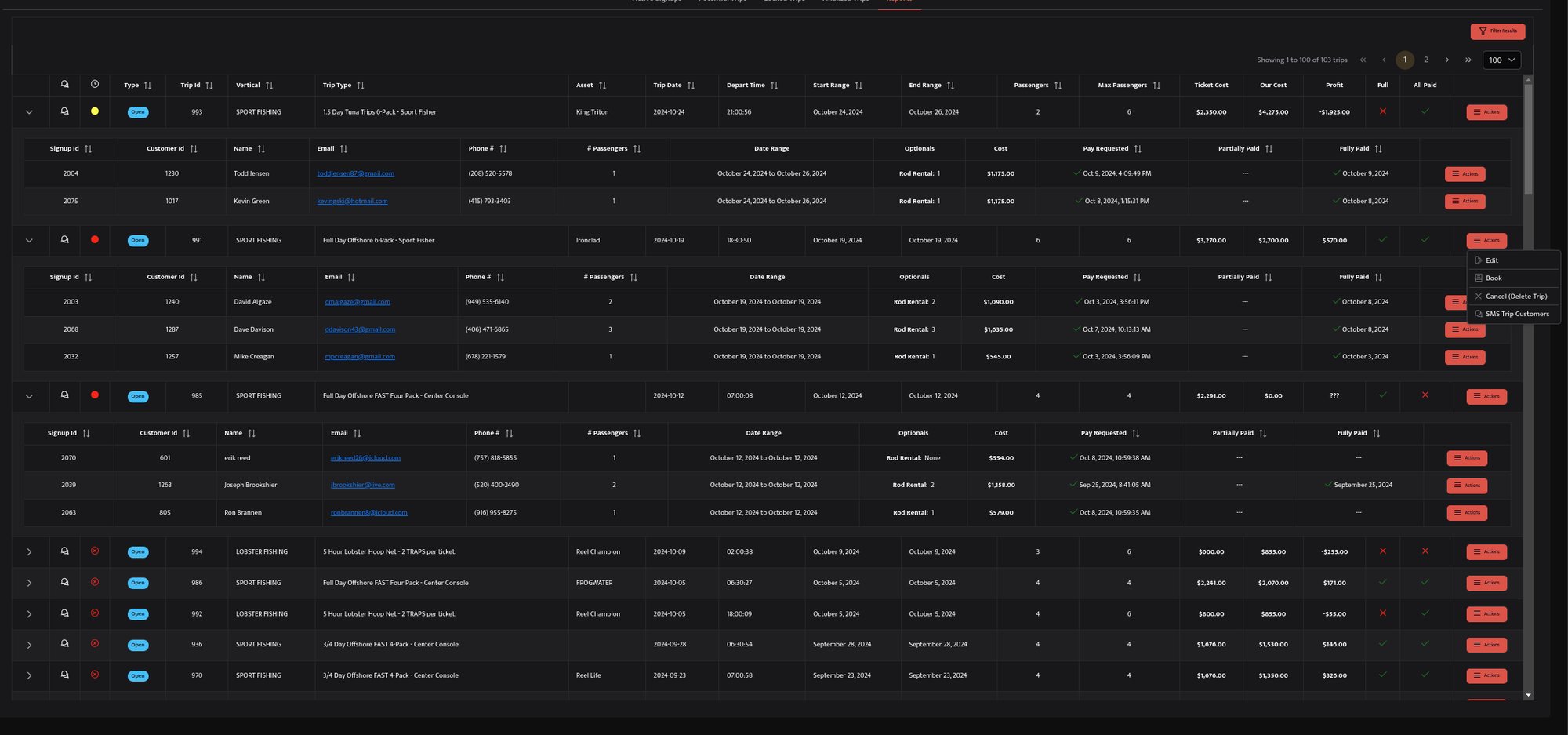
Participants
See the participants in every trip. How big there group was, who was in it, if they purchased options, and when and how they paid. Fold and unfold any line item to view the charter or event specific info. Click on a customer in a charter to open the customer editor.
Detailed Sort and Search
After a charter is finalized and an asset is chosen, our system uses the asset address information stored to direct customers to the pick-up location. This location data is also used to let customers look at the correct asset for their location.
Profitability Analysis
For PRIVATE PARTY CHARTERS the COST and SELL FOR variables are used to determine the most profitable asset to choose for a trip, which prices to show customers, and provides data to analytics that can help you see the way. Profit and Loss simplified.
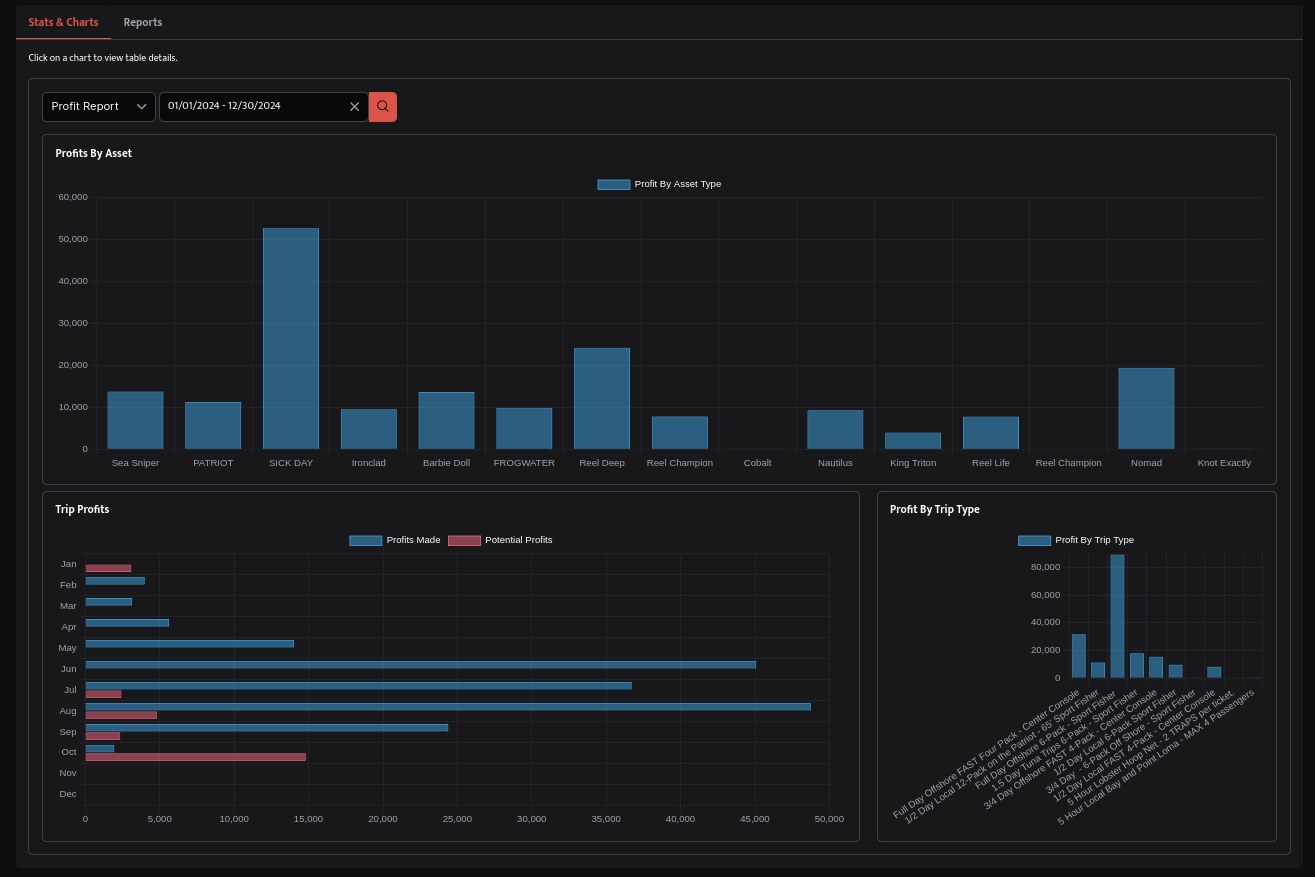
Multiple Views of Your Data
By the boat, by the trip, by the month, by the year. There are many different ways to look at your data. Use this simple graphical interface to see how your company is doing past & present, estimate cost, see what it sold for, view your profit margins. A top down view of the whole business.
Multi Verticle Aware
Suppose you have one asset that participates in more than one vertical. For example, you have a boat that fishes, does bay charters, and whale watching. You can view all vertices as a whole or focus on only one. When you switch to only one vertical you can see the stats and graph for that vertical only.
Private or Open Party
By default, the reports show a combination of both private and open party charters combined, but you can break that apart and zero in on only one part of your business. This allows you to see where you need to adjust pricing if you need to.