Trip Manager Handles Your Trips For You!
Monitor the Automation or Manually Intervene
While it is true that our software is 100% automated, we made sure that at every step of the way the admin of the site (you) can manually edit, cancel, refund, or directly intervene by text or email. You can even take payment over the phone.
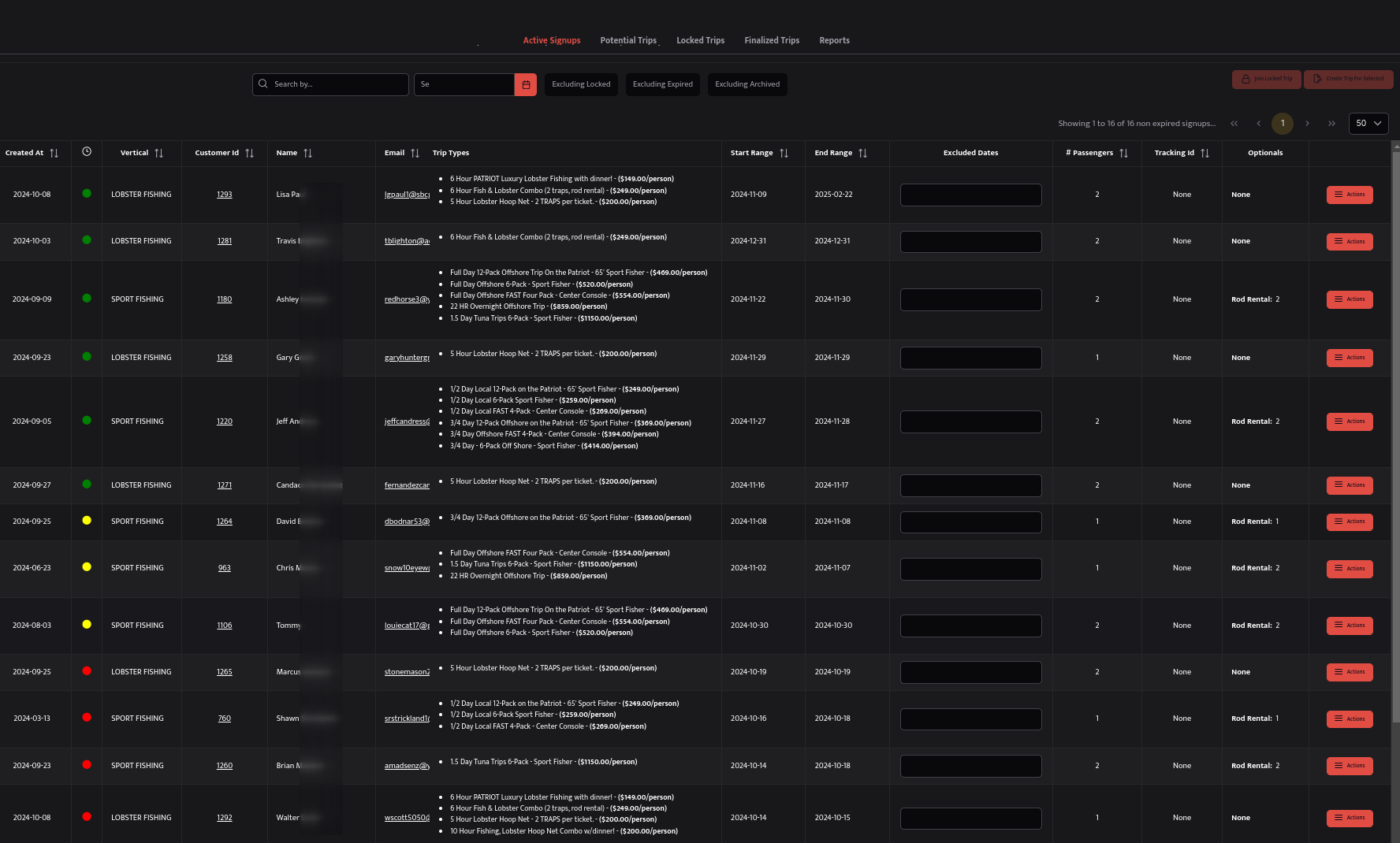
Monitor Sign Ups
See every sign up that has ever been, or just those that are wanting to go on a future trip. Edit, delete, ban, add to trip, remove from a trip, take phone payment, its all there.
View Potential Trips
When multiple parties sign up for overlapping date ranges and trip types, our system automatically puts them together into a potential trip. One party may be in more than one potential trip at a time. Our system shows you all possible variations.
View Locked Trips
When a potential trip becomes full or meets the minimum requirements to go, it becomes a locked trip. You can also manually lock any trip you wish. Once a trip is locked our software automatically collects payment, which can be viewed here.
View & Edit Finalized Trips
Finalizing a trip is the last step in the booking process. Everyone is in, everyone has paid, the asset its going on selected. It is time to send out digital receipts, manifests to the operator, and confirmations. We handle it all for you.
Sort, Filter, Global Search
Having trouble finding something, no problem. You can search for a customer globally (even if they are archived) by using the global search. For searching through availability, the filters allow you to quickly zoom in on a date range or trip type.
Multi Verticle Aware
For example, lets say you have fishing, lobster, and whale watching charters. All separate but all using our software. You can view all or only one and seamlessly switch between vertices for easy multi vertical management.
