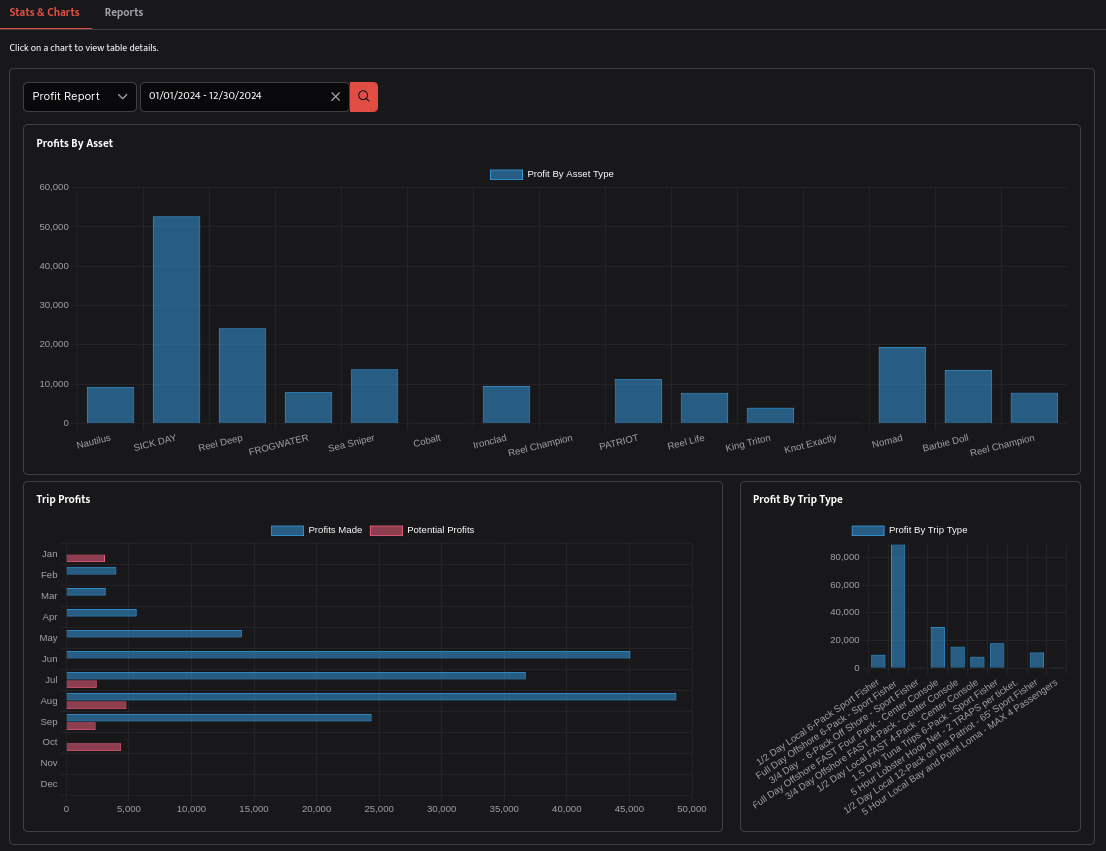System - Automated Matching
Our system automatically analyzes the overlapping date ranges and trip types of tens of thousands of signups in seconds, and automatically groups them into charters, gets payment, and finalizes the trip for you. Sit back and relax!
STEP 1. Collect customer data.
Using the SIGN UP FORM and the TRIP PAGE we collect customer information including their date range of availability, all of the trips they are willing to go on, how many people they have, and lastly, their conact information.
Because each customer has a range of dates and trip types they are willing to go on, this creates an arrary of variations, and creates the possibility for a customer to be in more than one potential trip at one time. This is the secret sauce of our software!
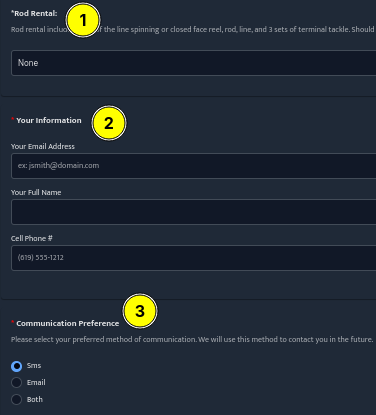
STEP 2. Auto Match
Our system can handle tens of thousands of sign ups, each with disparate date ranges and trip types, and then find where the overlapping dates and trips exist, and automatically group them into a full charter or event automatically!

STEP 3. Monitor & Manage
With the trip editor, you can manually add customers, or boot them out. You can enter a customer directly in while you are on the phone, you can change any aspect of the charter, and you can message everyone, or a single person within that charter.
We make managing and editing your charters easy, even if they were automatically generated!
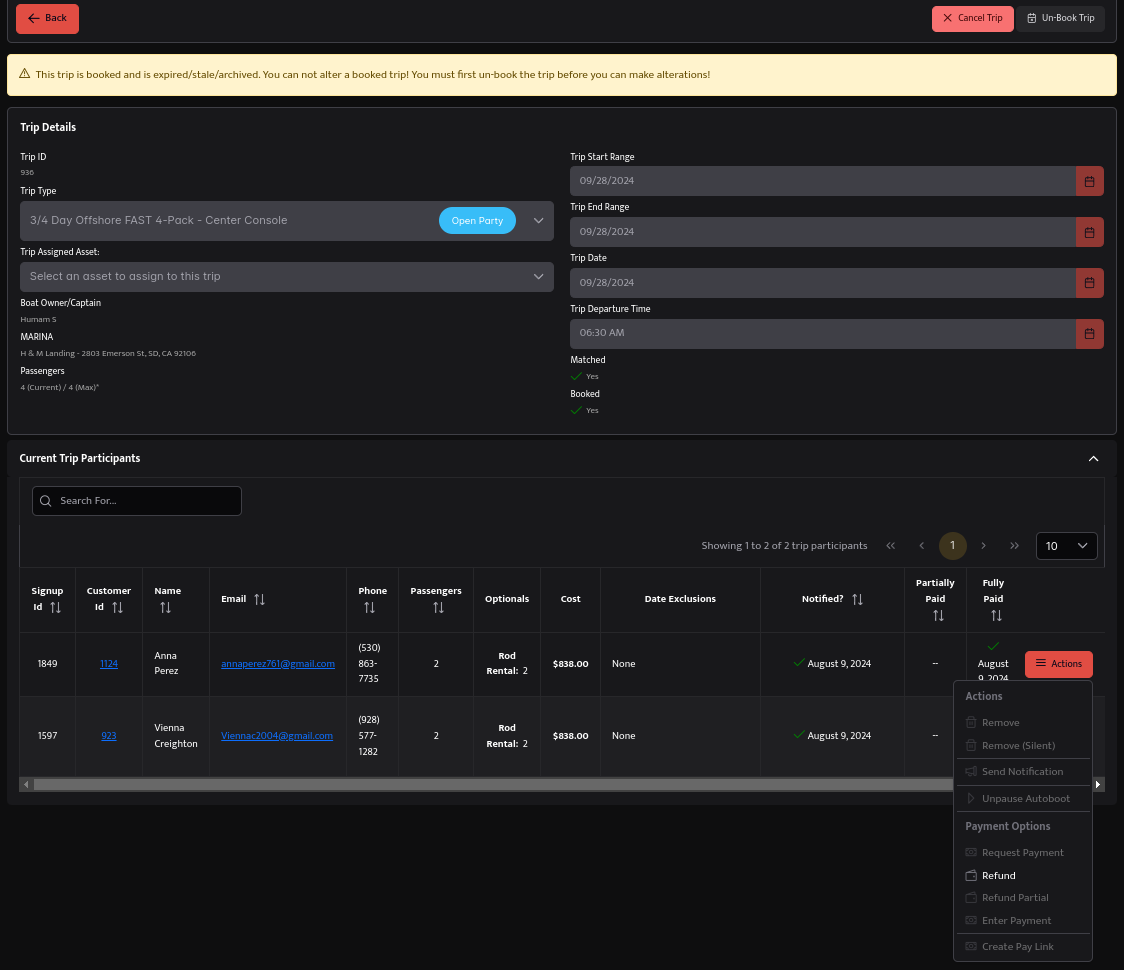
Step 4. Customer Payments
Great, you now have multiple trips finalizing, and multiple parties locked into each trip that is full and ready to go! How do you get everyone to pay you, how do you manage all these customer interactions, and how do you get the money? We make it simple.
As soon as a charter locks full, our system automatically sends out payment request to each party, giving them just 72 hours to pay before we boot them out and find a replacement. From the admin panel, you can see and monitor everything, manually add customers, edit any info on the fly, or cancel a charter.
You are in complete control, but do not have to do anything.
Payment requests, cancels, refunds.
It is all automated.
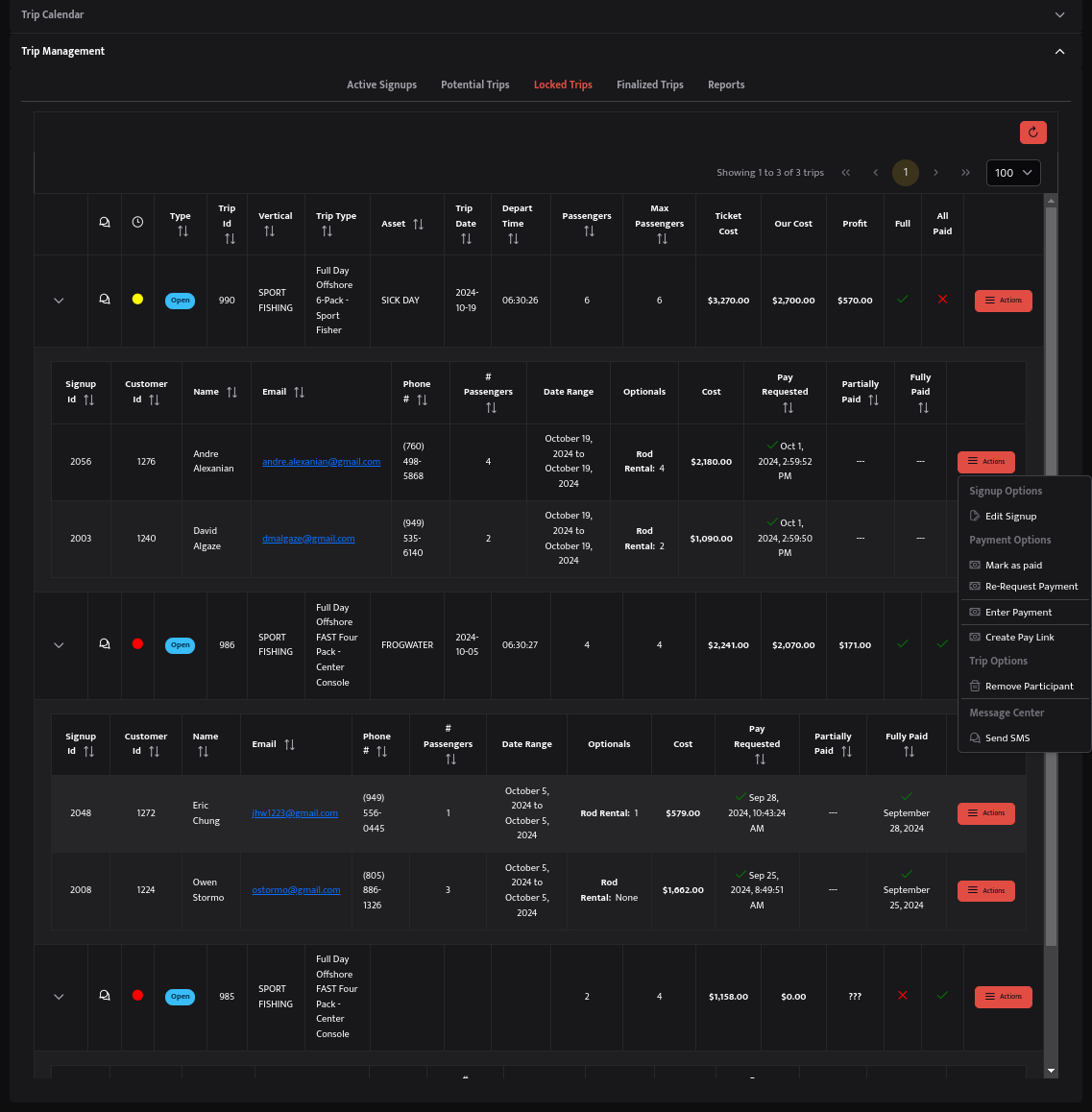
Step 5. Finalize and Notify
After everyone has paid on Step 3 above, it is time to finalize the charter. Verify the final date, choose the asset you will run it on, and click FINALIZE. At that very moment, every single person in the charter or event will receive a FINAL CONFIRMATION email and SMS that contains a DIGITAL RECEIPT, with directions where to go, when to be there, who to contact, how many tickets, and what options are selected for each ticket.
If you need to cancel a charter, likewise, it will refund everyone for you, and then send a notification to everyone automtatically.
How easy is that?

Step 6. Payment Processing
We are compatible with Stripe for payment processing. We will help you setup a Stripe account of your own, that once connected to our system can be used to automatically or manually process payments for your business!
After our system automatically bills it, it goes straight to your account within 3-5 business days for any Visa/MC/Amex charge.
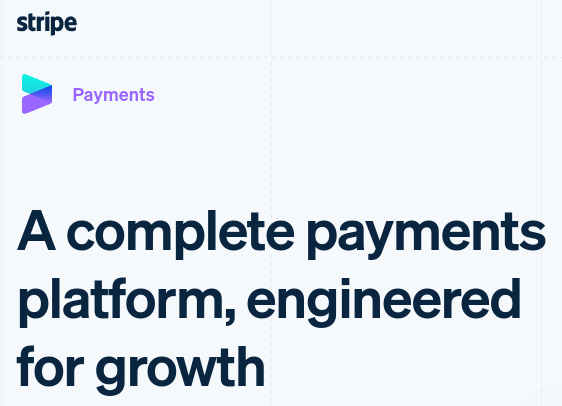
Step 7. Analyze
You want cool graphs that show everything about your business in real time. No problem, we have that. View performace by date range, by asset, by trip type, by season, to name a few.
You can't get where your going unless you can see in front of you.